Two ways to use Skip Logic feedback forms in your email marketing

On 23 November 2018 we released one of our most exciting features of the year: Skip Logic! This feature enables you to create a question-answer flow throughout your feedback form. Speaking about this, I can imagine it’s rather difficult to envision the true power of it. Allow me to take you through two examples making use of Skip Logic, which you can relate to as an email marketer.
Before we start
Roughly speaking, you can apply CloseAlert in two ways:
- Measuring satisfaction over emails, journeys, and relationships.
- To get to know your customers better.
Whichever way you apply it, both are well-suited for Skip Logic as it ensures the feedback you receive sophisticated and specific.
1. Using Skip Logic for customer satisfaction measurement
The first question in your email is oftentimes a sentiment or rating question. Usually, an open comment question follows immediately after. The resulting, elaborate, comments sometimes make it difficult for you to draw conclusions on. It’s at times also challenging to apply an automated
follow-up.
With Skip Logic you ask more specific questions which makes an automated follow up easier. Let’s look at an example (Figure 1) on this type of feedback.
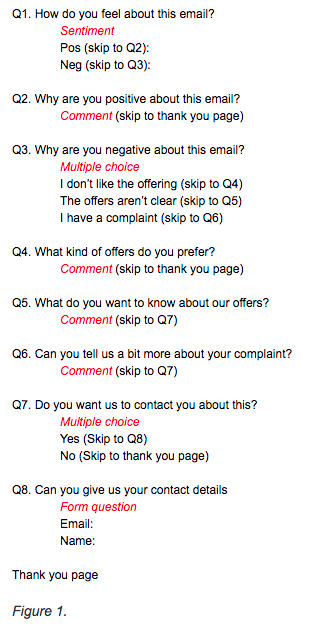
The purpose of this set-up is to extract as much information as possible about the reason why people respond negatively. As you can see, the positive respondents are sent straight to the thank you page after two question. However, a negative response is guided through a number of questions. As a result you’re able to pinpoint the exact reason why and the feedback you receive is more actionable.
Let’s dissect this even further. The respondent will be asked relevant questions only, based on given answers:
- Questions 3a and 4a provide you with granular information about your customers’ needs and wants.
- Questions 3b and 5a provide extensive insight into the clarity of the content.
- Questions 3c and 6a will provide an understand about your customers’ complaints.
- Question 7a and 8 make automated and targeted follow up on Question 5a and 6a possible.
Skip Logic gives your customer the power to share all relevant information while on the other hand it enables you to easily cluster information.
2. Using Skip Logic to create better customer profiles
Customer profiles are at the heart of every marketing automation program. A profile consists of two types of data:
- implicit data: data based on behavior (e.g. assumptions based on page visits and clicks)
- explicit data: what you know about the customer (gender, order history, preferences).
Skip Logic lets you collect more relevant and explicit customer feedback data. Now, let’s have a look at an example taken from the Online Travel industry: uncovering your customer’s preferred next holiday destination.
In travel it can be very hard, yet essential, to figure out which destination a customer has in mind. So why not just ask? By using Skip Logic, you uncover the preferences easily. This data can then be directly stored in your marketing automation platform. And with that... You know exactly what your potential booker wants to hear about!
Questions like these are ideally asked at specific moments. To give a few examples:
- after signing up for your marketing mails
- a month after coming back from a trip
- a month after the summer holidays.
So, my advice: take a look at all your journeys and you will find out where it fits in best.
Have a look at the gif below: this respondent is planning a city trip to Paris. So what are you waiting for? Start sending relevant hotels, restaurants, and Louvre discounts!
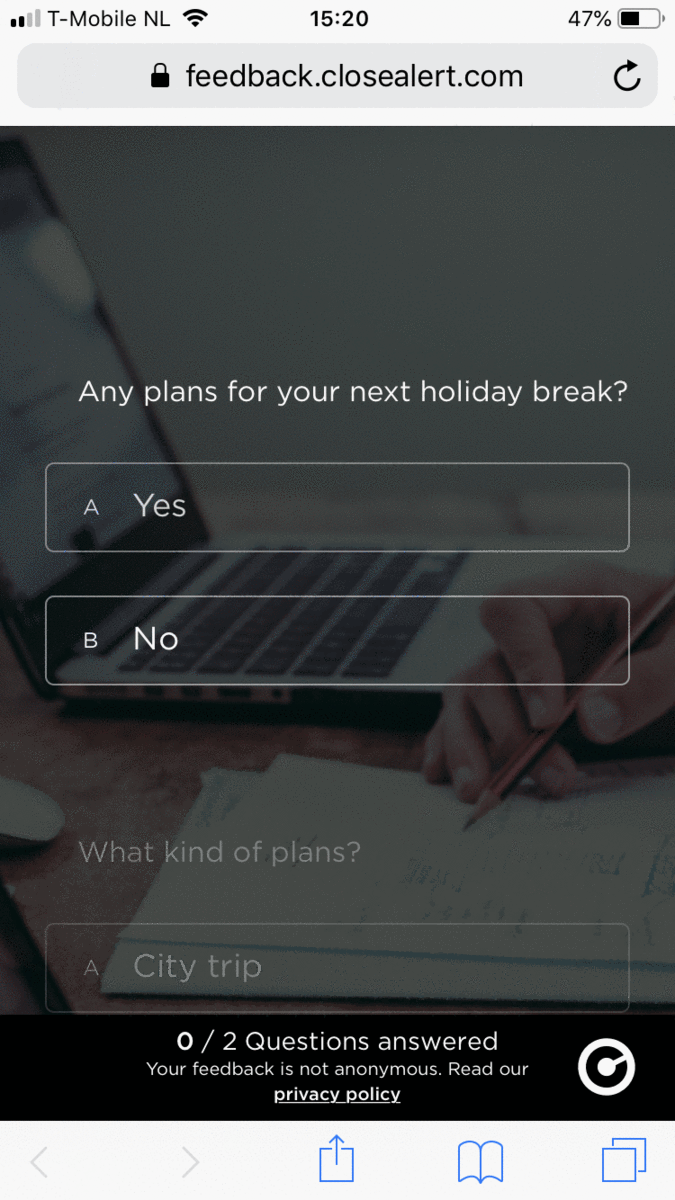
-
Written by Yori Högemann
Yori is co-founder of CloseAlert. At CloseAlert Yori is responsible for New Business and Partnerships. -
Get in touch with Yori Högemann
+31 (0) 20 26 118 62
yori@closealert.com