Q3's new product features

During this incredible nice and hot Dutch summer, we’ve not been sitting idle at our office. With enough ice-cream to keep us cool, we’ve released two new features. Our focus continues to be on enhanced security measurements and further personalisation functionality with the addition of ‘2-factor authentication’ and ‘branding per form’. Not making use of either one yet? Make sure you continue reading…
2-Factor Authentication: an additional security layer
This is an optional feature which you can enable for your log-in, providing additional security. Once enabled, you are only able to gain access to CloseAlert after entering your username & password and, this is the second step, the verification code sent to your mobile.
Should your log-in credentials ever be compromised, you’ll have the peace of mind that your CloseAlert data is safe as both your username & password as well as the verification code is needed to get in! To enable, access your personal settings and select ‘two factor authentication’:

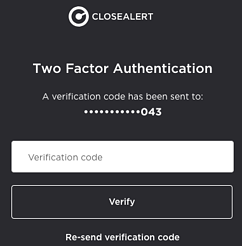
Branding per form
This is only applicable if your project has access to CX Premium.
Adding one corporate identity (logo, color, font) to all your CloseAlert forms was long possible. By popular demand, this functionality has been expanded. You are now able to create multiple branding templates which you can apply per form. Ideal if you send communication for multiple brands from within one CloseAlert project!
In our Helpcenter, you can find articles with more information about any of the new features. If you have any other questions, do not hesitate to reach out via info@closealert.com.
-
Written by Alvin Vogelzang
-
Get in touch with Alvin Vogelzang
alvin@closealert.com