Q2 2019: new product features

This quarter our diligent product department released four useful functionalities, covering several sections within the CloseAlert portal. Think about organizing your results overview by automatically moving mailings into folders, and sorting these results by your preferred category. Moreover, you can now enable respondents to leave multiple answers to your multiple choice questions, and, last but not least, manually forward individual feedback messages for follow-up. Read on to get the scoop on all newness from last quarter!
Multiple answers possible to multiple choice questions
Up until this quarter you were able to ask your customers multiple choice questions to which they could respond with solely one answer. From now on, you have the possibility to ask multiple choice questions and enable respondents to select multiple answers. This opens up endless possibilities for you to gather insightful customer data.
Check out my latest blog for use cases to put this interesting question type into practice!
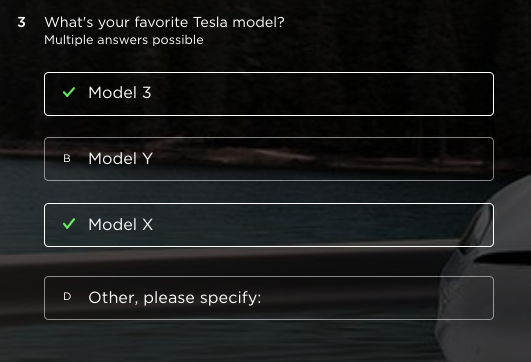
Automatically move mailings into folders by setting folder rules
You can now make sure emails will automatically be moved into the right folder by setting explicit folder rules. For example, add the rule "newsletter" to the folder named "Newsletters 2019", and any new incoming mailing name that contains this word will be moved here with immediate effect. Keep your overview with as little manual work as possible and start analyzing your data!
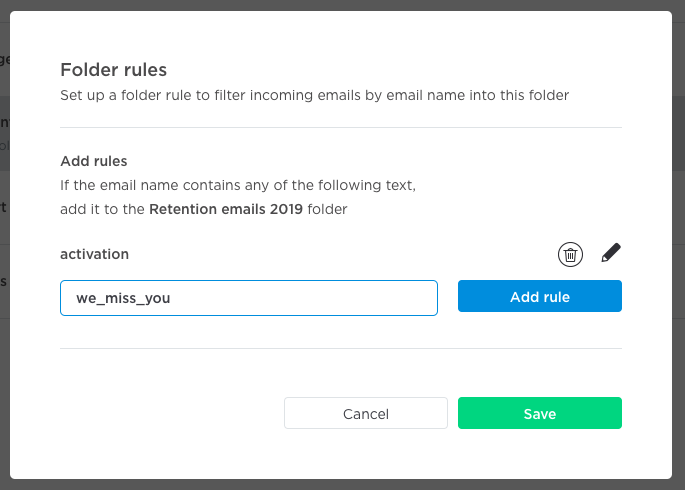
Sort feedback results by your category of choice
By default, your feedback is being sorted by date and time of response, your newest feedback being shown first. We've made analyzing again easier, as you can now sort results by a category of choice. Think about sorting by mailing name in alphabetical order or instantly checking your best performing mailings with sorting by sentiment score. Check out the possibilties here, and don't forget to have a look at sorting your forms too.
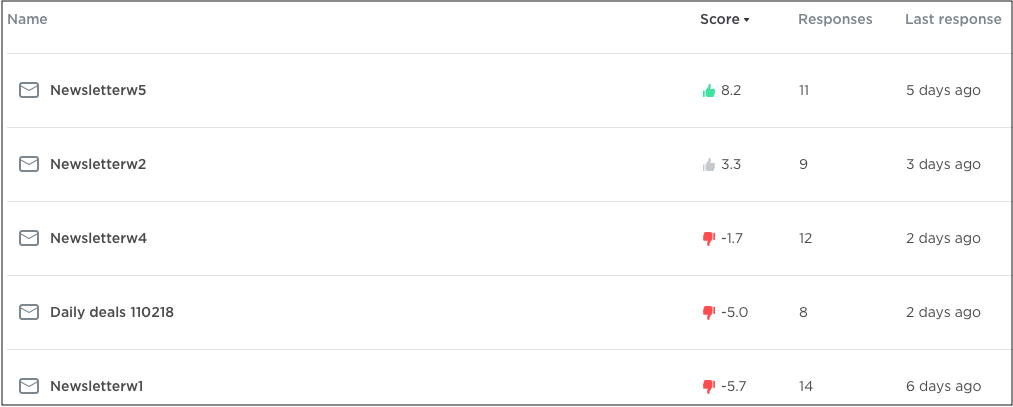
Manually forward comments to your colleague(s) for follow-up
Did you just come along an interesting feedback message and you want to make sure this customer is being followed up? Manually forward the comment to one or multiple colleagues from e.g. the customer care, marketing or logistics department. Don't leave your feedback data hanging there!
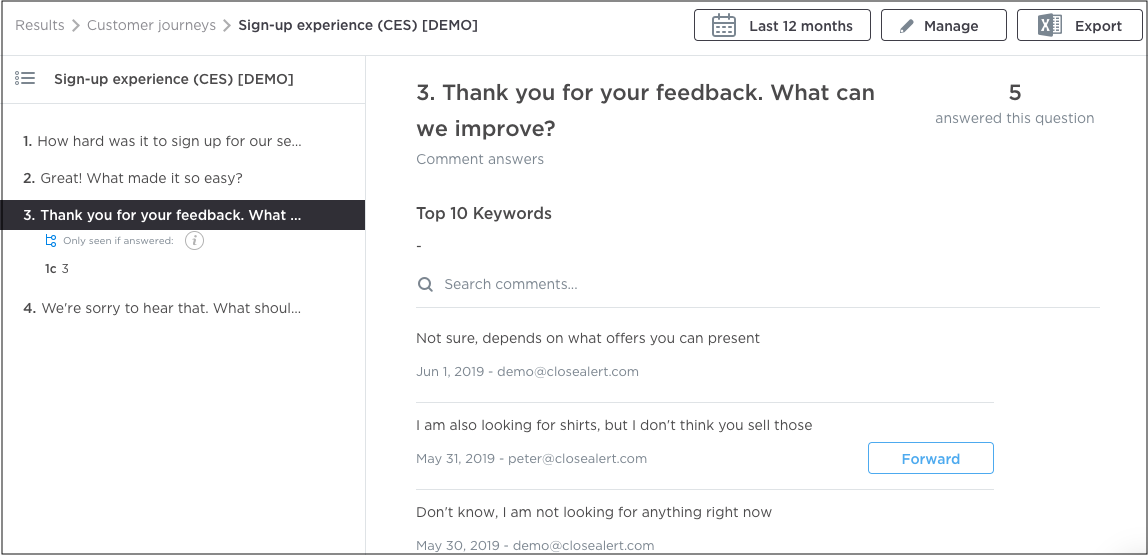
Any questions left? Contact your Customer Success Manager or check out our helpcenter for additional information. Good luck!
-
Written by Alvin Vogelzang
-
Get in touch with Alvin Vogelzang
alvin@closealert.com