Act on feedback more specifically with Customizable Thank You Pages

One of 2018's biggest features at CloseAlert was Skip Logic, allowing you to create several question paths throughout your feedback form. 2019 is and will be the year that we’re developing features that build on this functionality. We're creating suitable next steps which will help you as an e-mail marketer even more in designing the most personal and relevant experience to your customers. We started off the year with Customizable Thank You Pages, which enables you to redirect respondents to certain messages and web pages, specifically based on their answers.
Before, you had the possibility to add only one default thank you page to your forms. With this new functionality, you're much more flexible; the possibilities in combining Skip Logic with Customizable Thank You Pages are actually endless. In order to give you a clear idea of how this is applicable to you, I’ll dive into two options that are very interesting to put in practice:
- Manage expectations by informing your customers about follow-up
- Keep your customers in your communication flow
1. Manage expectations by informing your customers about follow-up
Unfortunately, there are and will always be negative customers with complaints. The advantage of CloseAlert is that it enables you to turn a certain negative customer, who is still emotionally connected to your company (he takes time to leave feedback and wants to be heard!), into a positive one.
Besides retrieving feedback about your newsletters and ad hoc mailings, we strongly recommend to also tackle your customer journeys and find out what your customers experience during processes on e.g. your website or in your store. Think about asking the satisfaction level of the order process they just went through. When customers are negative about this process and point out in their feedback that they have a complaint about this, you will want your customer care colleagues to follow up on them and find a solution a.s.a.p.
This is how a customizable thank you page will manage your customers' expectations, informing them they will be contacted within 48 hours and showing them where to find the FAQ page in the meantime:
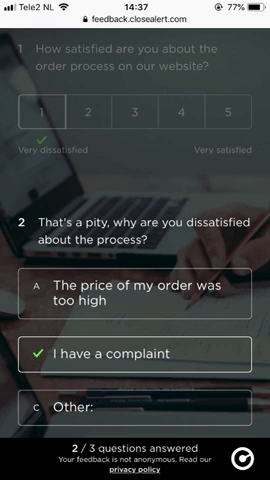
Obviously: don’t forget to show your positive respondents another thank you page, for instance thanking them for their positivity and automatically redirecting them to your company’s weekly new offers.
2. Keep your customers in your communication flow
One of CloseAlert's use cases is “In-email content”, enabling you to retrieve feedback from individual articles and offers. As an example, you can ask for feedback underneath each article within your newsletters:
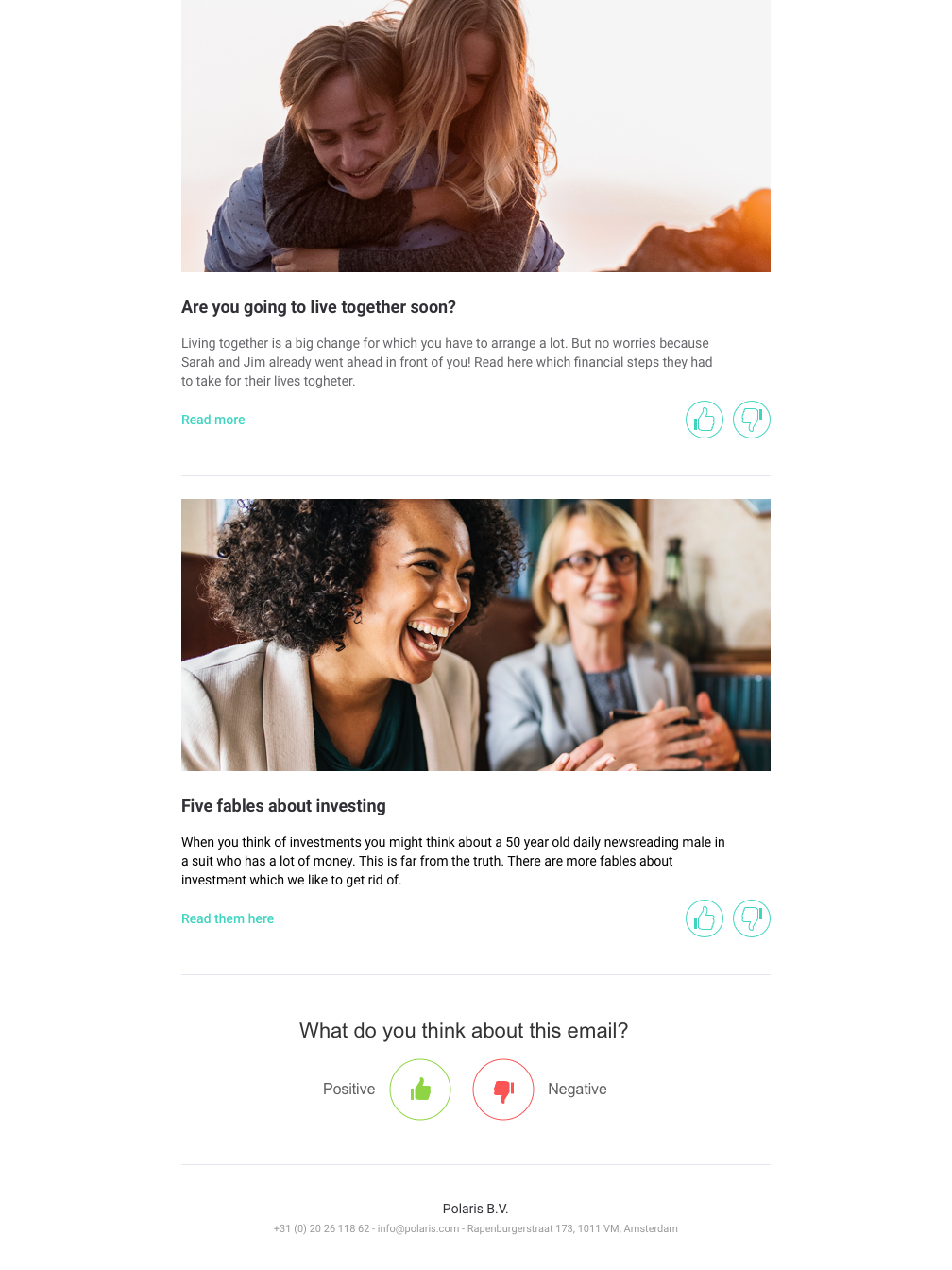
Once a customer is interested in an article and evaluates it positively, the respondent is being redirected to the feedback form in order to also leave a comment about why he was positive. Now that the respondent has left the email, you will want to send him back to the article after he has given his opinion. I recommend you to add a thank you page that is solely shown to positive respondents, thanking them for their feedback and automatically redirecting them to this article on your website:
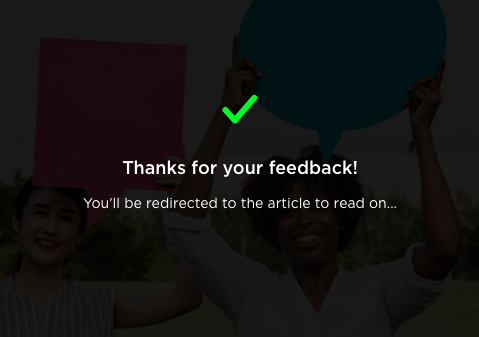
Is a respondent negative about this article? Make sure to redirect him to an article overview with other content that suits this person's preferences better.
Conclusion
As I mentioned… the possibilities are endless. Be creative and think about the most relevant experience for your customers. Show personalized messages based on their answers and act accordingly, because that’s how you win the battle nowadays.
For technical information on how to implement Customizable Thank You Pages, please check out our Helpcenter.
-
Written by Alvin Vogelzang
-
Get in touch with Alvin Vogelzang
alvin@closealert.com